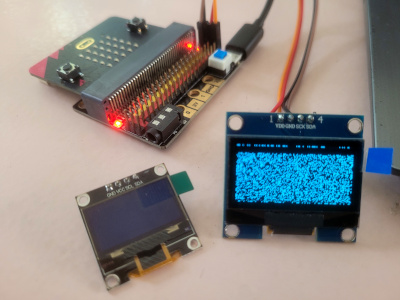Organic Light Emitting Diode (OLED) displays are more common now than LCD displays. OLED emit their own light rather than require a backlight to illuminate the screen in LCD displays. This allows OLEDs to achieve deeper blacks, higher contrast ratios, and more vibrant colors. The 128×64 OLED display is a compact and light weight module that features a resolution of 128 pixels in width and 64 pixels in height, making it suitable for a variety of applications, from simple text displays to complex graphical interfaces. While the 128×64 OLED display is often monochrome, it is also available in versions that support multiple colors. Interfacing requires only two wires via I2C protocol and makes use of the P19 (SCL) and P20 (SDA) pins of the micro:bit communication.
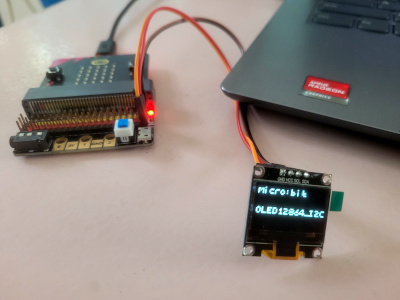
In order to use the OLED display using micro:bit, we need to load the OLED12864xI2C extension from makecode:
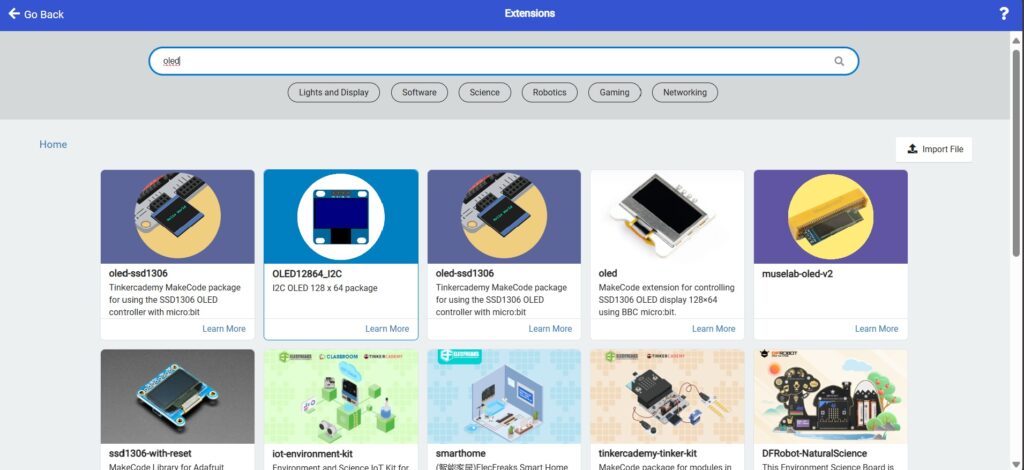
Make sure to initialize the OLED display on start using address 60:
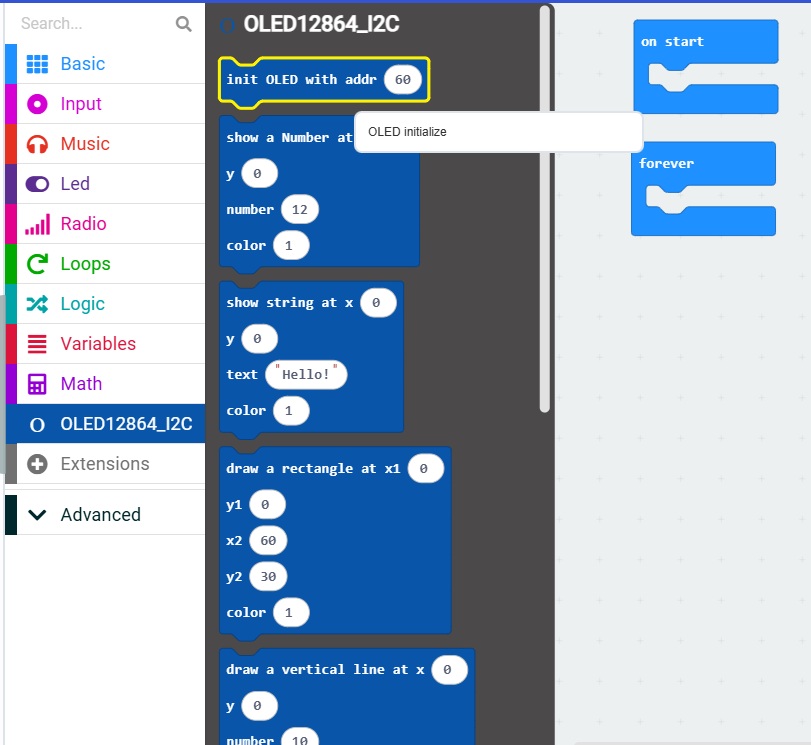
And here’s a sample program display shown on the first picture above:
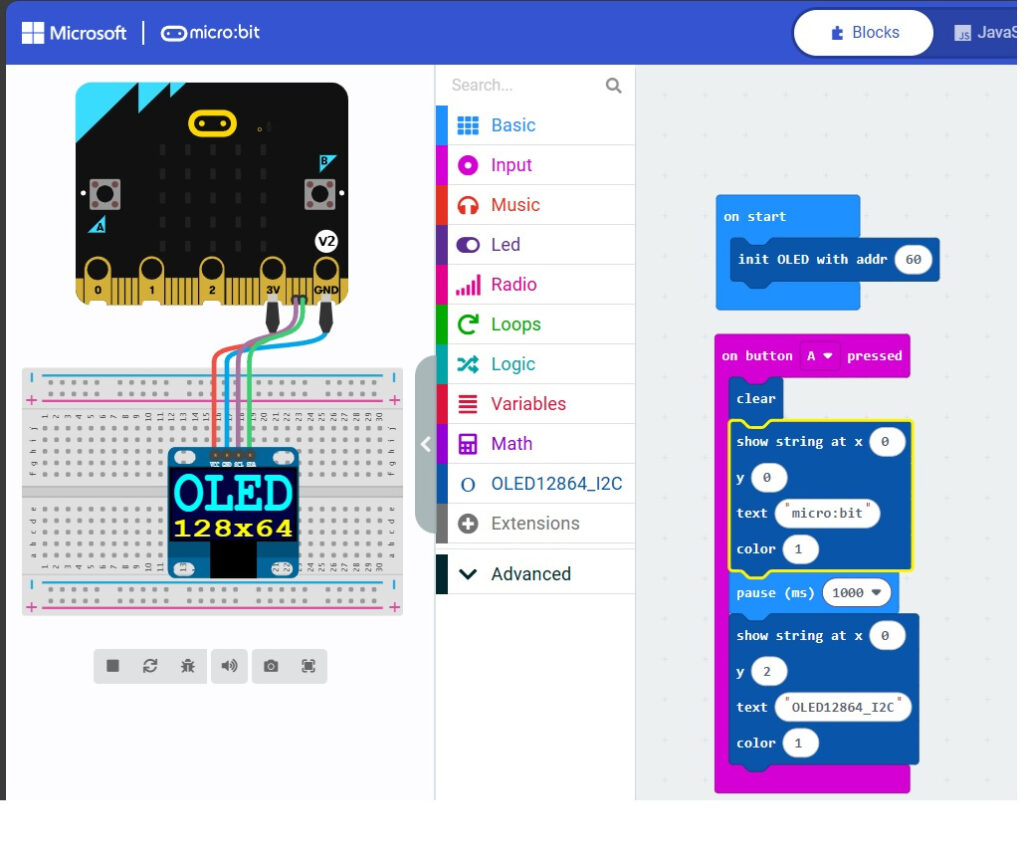
Notes:
There are multiple OLED displays on sale online and so far, the 4 pin SSD 1306 0.96 inch 128×64 OLED display works with the current driver on micro:bit. The bigger 1.3 inch version 2.0 12864-81 OLED display has issues with the current driver on micro:bit and displays random noise upon initialization as shown below on the right.