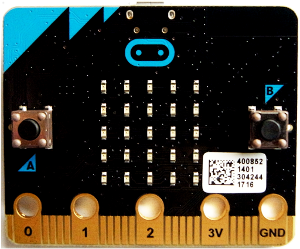
The micro:bit is an ARM based small programmable microcontroller board. It has a processor similar to most Android based cell phones. Micro:bit was created by BBC in an effort to bring computer science education and STEM topics to every student in the United Kingdom and a way to encourage kids to start coding and learn basic programming. It is now globally available for purchase via online stores.
Unlike other similar projects like Arduino and Rasberry Pi, micro:bit has built-in LED lights and sensors that kids can use immediately. No need to buy electronic parts or install operating systems for students to be able to code. Of course, you still need to have a computer or phone and an application program (app) to download your code to the device. For basic coding, micro:bit can also be used by using a web browser that utilizes block programming that was developed by Microsoft instead of using an app .
The quick lessons outlined in the following topics were designed for any student or teacher to quickly grasp the basic foundation of using their micro:bit and learn how to start coding using Microsoft’s MakeCode block programming.
Lesson 4: Microsoft’s MakeCode Block Programming
Lesson 5: Hello World! – Your 1st Code
Lesson 6: A bit of Coding Concepts – Part One
Lesson 7: A bit of Electronics – Part One
Lesson 8: Controlling individual onboard LED
Lesson 9: Coding Concepts – Part Two
Lesson 10: Electronics – Part Two
Lesson 12: Notes on micro:bit’s Input/Output Pins
